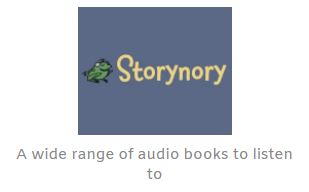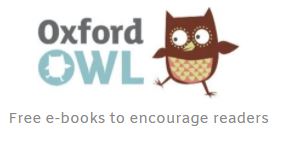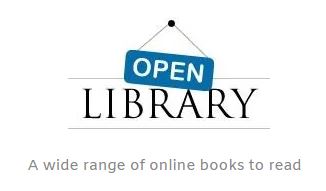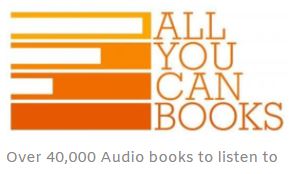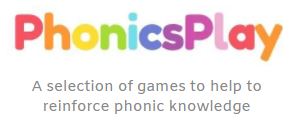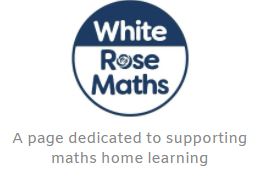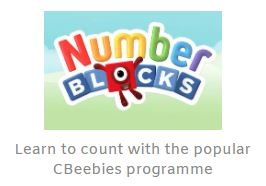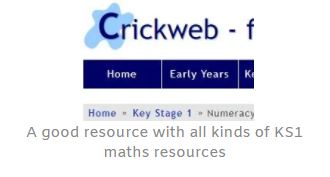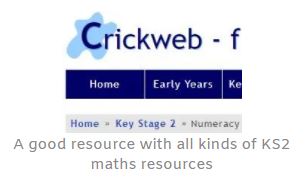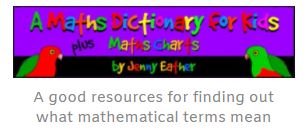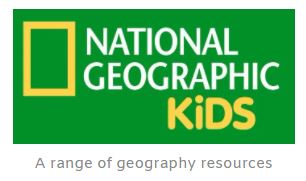Welcome to our Remote Learning page!
Here you will be able to find all aspects of how we can learn from home in the event of a partial or full school closure.
In order to meet the government requirements and expectations the children across Sutton in Craven C of E VC Primary School will access remote learning through Microsoft teams in office 365. This learning can be accessed through Class notebook and mirrors exactly what is happening in the classroom. The learning will be delivered by a familiar face and voice from Sutton CE and will be tailored to meet the needs of the children.
Our approach to Remote Learning covers the following areas:
- Aims
- Roles & Responsibilities
- Who to Contact
- Data Protection
- Safeguarding
- Monitoring Arrangements
- Links with other policies
- Curriculum Delivery
Please read it carefully so that you can understand the structure in place.
If you have questions please get in touch with school via the school office. We have answered some of the more common questions below and will add to this over time.

Remote learning is a new experience for all of our school community – staff, parents, children – and is evolving all the time as we learn and work with Microsoft Teams. Please be patient with school as we try things out and develop what is in place and please be kind to yourselves and your children as you navigate this new experience. Not everything will be successful all the time, but by working together and communicating we can support our children together to have the best outcomes in this challenging environment.
Why is the school not doing lots of live lessons?
With regards to live learning on Teams, we have taken account of your views through parental questionnaires, we have also given this a lot of thought and research but decided that this is not the right approach for you, our parents, pir children or our staff. We agree with OFSTED in their latest review, read here, when they say that live lessons aren’t always best. These are our main reasons:
- many of our parents need to access the learning at different times of day and live learning doesn’t cater for this,
- many families with two or more children have only one device to share and cannot teach all their children with live lessons, our class live google meets are timed to make sure there is no overlap
- given the number ofchildren that we can have in school there would be issues about how to do it successfully without any safeguarding concerns. It would not be appropriate to live stream to children’s homes while supervising a classroom of children at school.
- substantial amounts of screen time can be both unhealthy for children and result in them becoming disengaged.
We have had really good uptake from our families with high levels of engagement and high quality learning going on. Our morning Team meetings, provided the social interaction between the class and their teacher and were really well attended. With this mix we feel we catered for all our families, including those whocould not attend live sessions due to their working arrangements, while giving a good range of learning experiences for every pupil.
My child does not want to be seen on the screen on a Teams call. What shall I do?
If your child is shy of appearing on screen that is not a problem. The aim of the online call is for your child to listen and take part in the learning and have some daily contact with their class. They can say a quick hellow and then attend the call with their camera switched off. Just click on the camera symbol and it will turn off. They might find they get more confident once they have tried it this way and increase their time on screen as time passes.
Please check out all the fantastic videos below to support you with Microsoft Teams and all that comes with it.
If you have any queries or questions, please do not hesitate to get in touch with us at school through the usual channels.
Maths resources and useful links
Whole curriculum resources and links